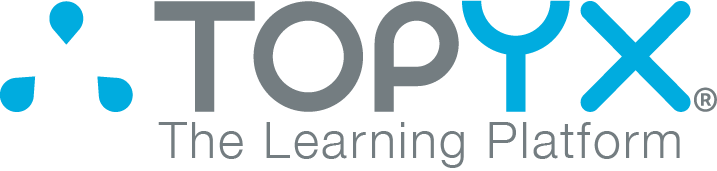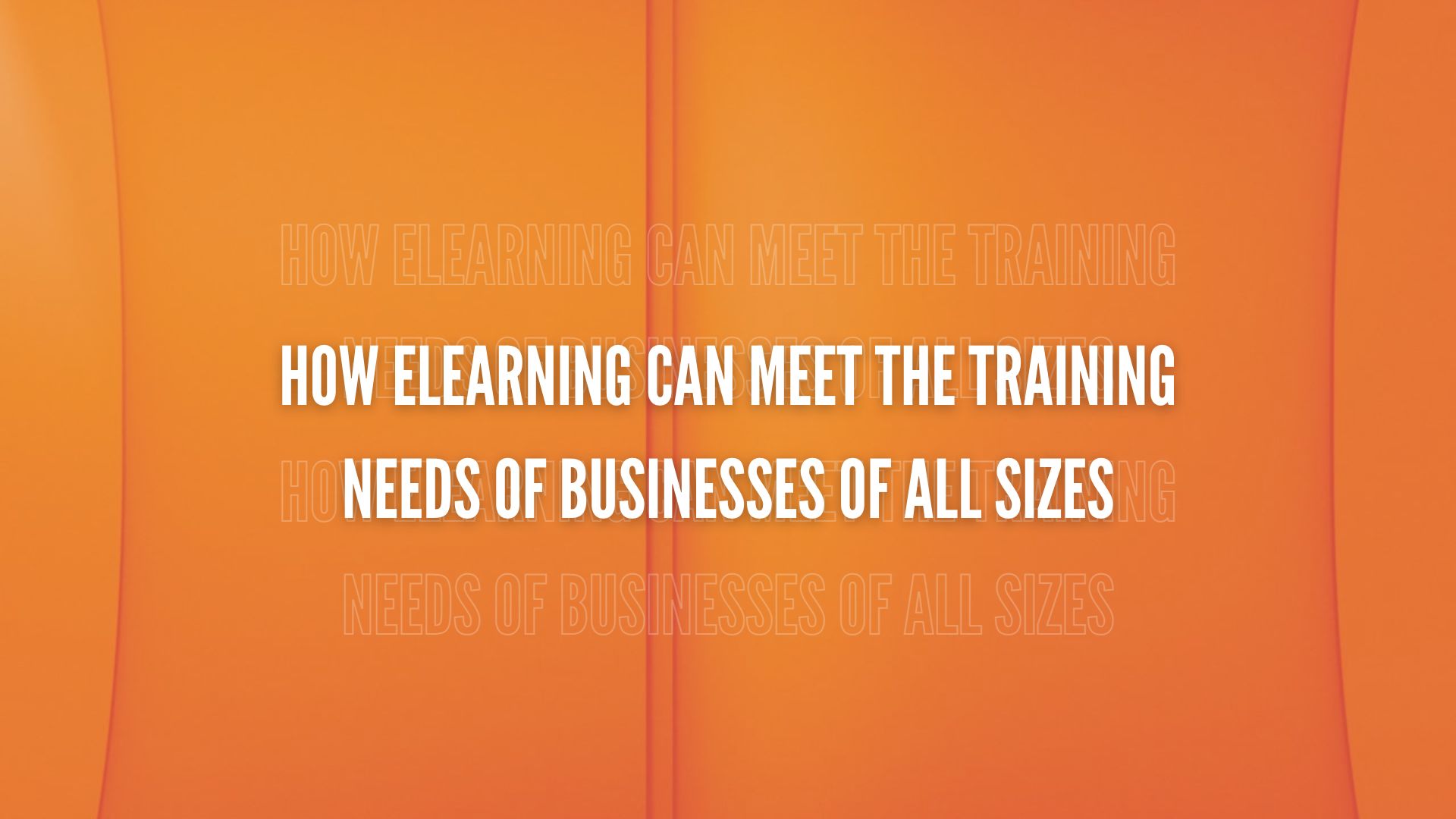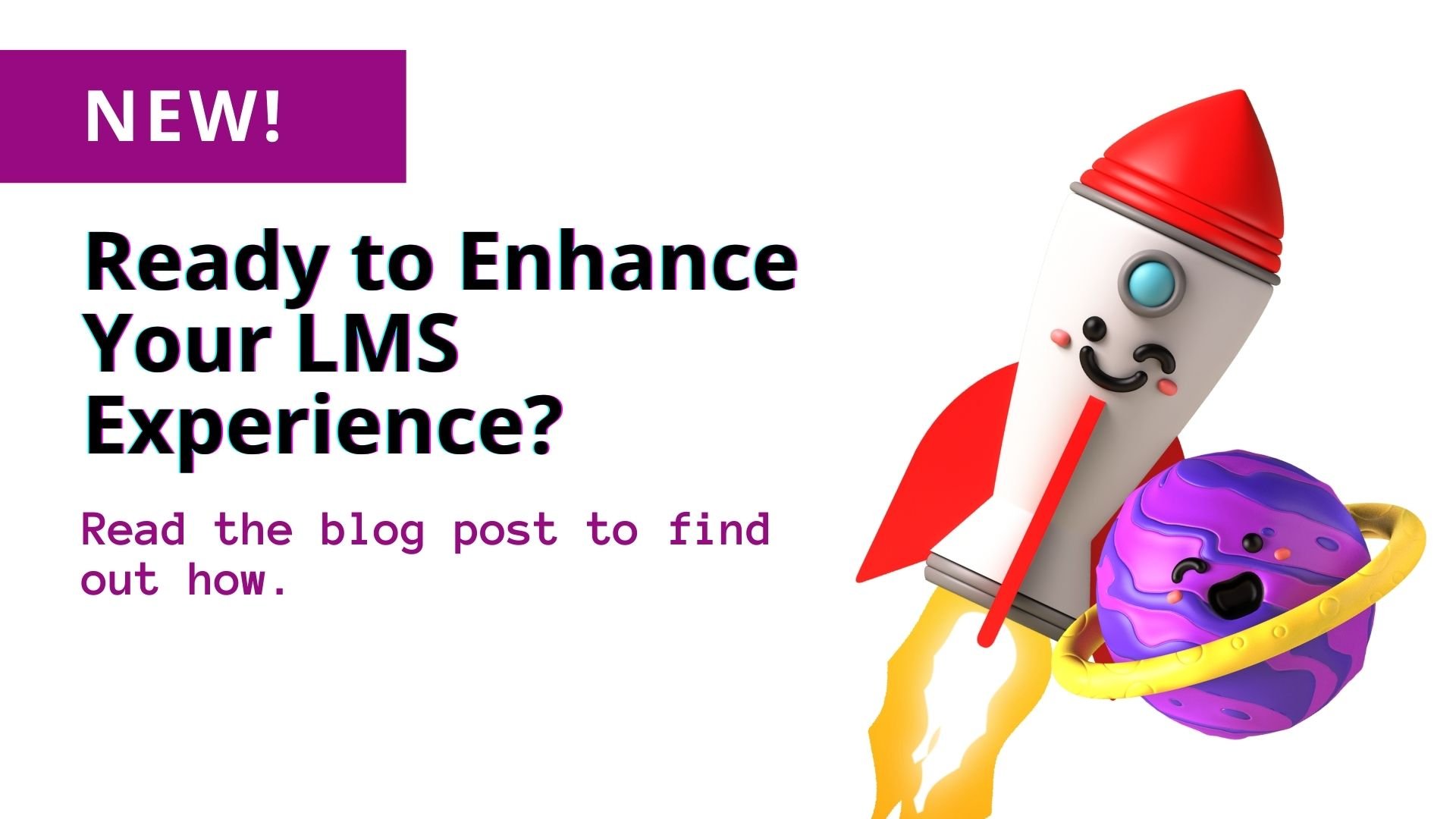Are you planning on launching a social learning management system (LMS) so that your organization’s employees, members and volunteers can be properly trained? If so, you are in excellent company. Each year, about 13 percent of all corporations implement an eLearning program. While an LMS launch can be exciting, it can also be stressful when internal users are not quick to embrace it. A little training will make the transition much smoother.

Not Everyone Knows How to Use an LMS
It is easy to take LMS training for granted by assuming that everyone knows how to interact with online learning platforms. While most people are familiar with social media sites like Facebook, Twitter and LinkedIn, they don’t necessarily understand the intricacies of an eLearning system. In fact, many do not even know how to sign onto an LMS without being shown first.
The process of selecting and implementing an LMS can be intensive. In light of this, it is understandable that training individuals in LMS usage is often low on an employer’s list of priorities. Whatever you do, don’t fall prey to the belief that your eLearning system of choice is so user friendly that your company’s employees, members and volunteers won’t need much help navigating it. These people require training, and the better trained they are, the more equipped they will be to glean the full benefits of a learning management system. Though this process will take time and effort, it will result in the awesome payoff of external users fully utilizing the LMS for the purposes of communication, collaboration and training.
3 Easy Ways to Train Internal LMS Users
Training internal LMS users should be simple. If the process becomes overly complicated, you’re probably not doing it right. Get started training your personnel with these 3 steps:
- Host a “bring your own device (BYOD)” day – An LMS can eliminate the need for in-person training. However, before this can happen, all of an organization’s internal users (employees, members and volunteers) must bring their own devices to an informal, in-person training session. Once everyone is gathered in one place, walk them through the basic functions of the LMS. Be sure to have a large screen available so that you or another trainer can show users exactly what to do.
- Appoint “tech leaders” to help users navigate the LMS – Depending on the size of your organization, it may be wise to have a tech leader available to live chat (on the LMS) around the clock. These individuals can help answer specific questions as they arise. If your company is small, perhaps a tech leader can be available online a few hours per week.
- Provide tools that encourage independent learning – The ability to work and learn independently is one of the tremendous benefits of using an eLearning system. Facilitate this by providing ample amounts of videos, webinars and database materials. Mobile learning tools will allow users to access these resources from any device with a connection to the Internet, at any time, from any location.
Learning management systems are tools designed to make training, communication and collaboration easier. This happens only when users—especially internal users—are taught to efficiently navigate these eLearning platforms. The best ways to defuse any tension users feel when approaching a new system is to host a “BYOD” day, appoint tech leaders that are available to help users, and create an atmosphere that facilitates independent learning. This will build confidence in your workers and encourage them to fully utilize the LMS you spent time and money investing in.