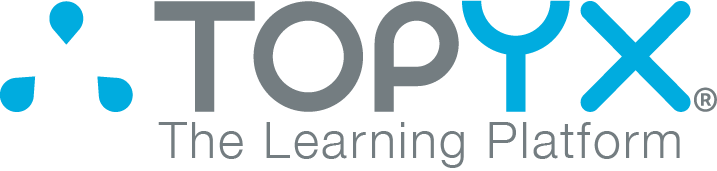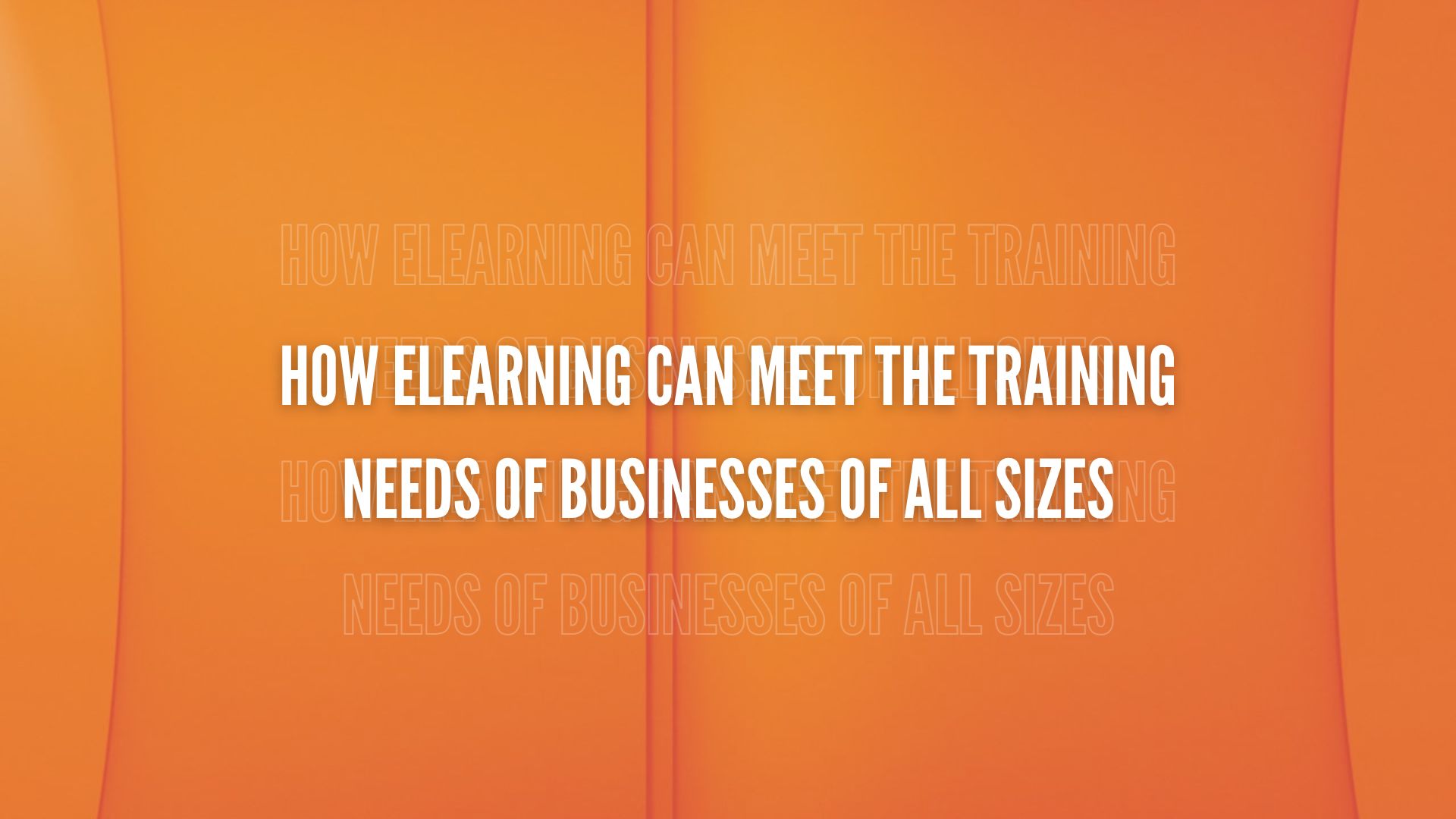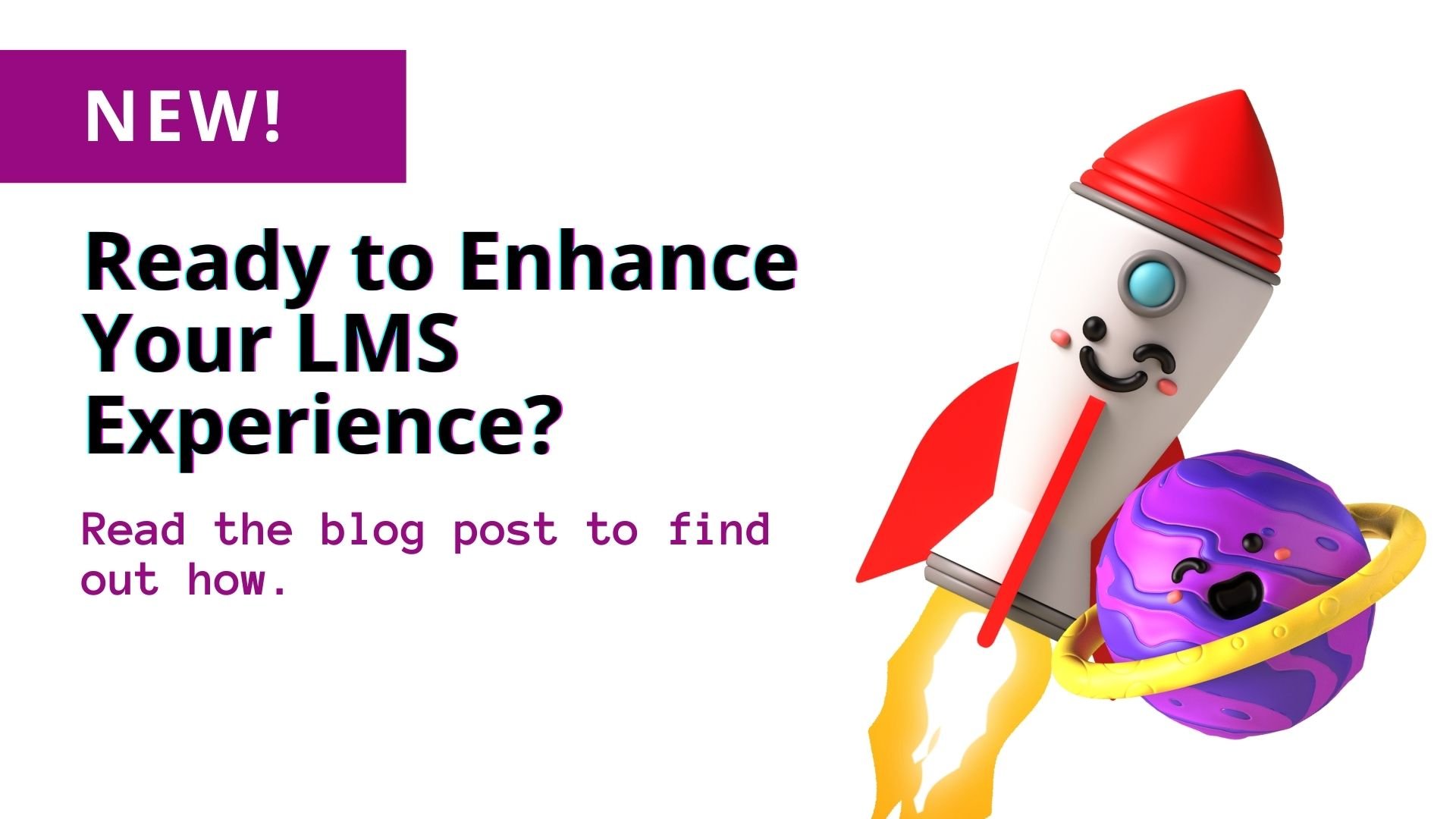Has your company recently launched a learning management system (LMS)? Or has your company been using an eLearning platform for years? If it has, you understand the importance of properly training internal LMS users. Without sufficient training, internal LMS users aren't likely to take full advantage of their advanced learning platform. That would be counter-productive. Especially considering that you have invested precious time and money in deploying this software. As our previous article Train Internal LMS Users in 3 Steps explained, the process of teaching employees to use an eLearning system needn’t be painstaking. Training internal eLearning system users can be accomplished in 3 easy steps. This is true for training external LMS users as well.
Why Should You Train External LMS Users?
External eLearning system users are your company’s customers, paid members and subscribers. These individuals keep money flowing into your organization. For this reason, it is crucial that they stay connected to your company’s valuable products and services via a social learning management system. However, no matter how impressive your LMS may be, it will be useless to an external user if he or she does not know how to interact with it. This is where training comes in.
In addition to encouraging customer loyalty and potentially increasing revenue, teaching external users to operate your LMS is important because…
- It is an added security measure. Learning management systems often require password signin. They have strong security measures in place, especially when it comes to eCommerce.
- It lowers the cost of client acquisition. It's smart to equip current clients to use your LMS or to interact with your company through the system. When you do this, you raise the chances of retaining clients.
This is why it's worthwhile to train your customers, paid members and subscribers in the proper usage of your company’s eLearning platform.
Training External LMS Users is as Easy as 1, 2, 3
Showing external users how to navigate an LMS is often easy and quick. Even easier and quicker than training internal users. Considering this, there is little or no reason to put it off. Here are 3 simple ways to begin training external users:
- Offer independent learning options. First and foremost, your external users need to know how to execute simple tasks. Tasks such as logging in and out of your LMS. You may think these operations are obvious. But, not everyone will agree. Teach external users the basics of using your LMS. Offer independent learning options like short, succinct videos and webinars. Allow these to be accessed easily and repeatedly.
- Appoint LMS ambassadors. Which of your employees would make good LMS ambassadors or trainers? You can choose any number of ambassadors. This number should depend on the size of your external user base. These ambassadors should be available for live chats with customers. This is one of the most effective ways to teach external users to interact with the LMS. This also helps build their loyalty to your company.
- Remember to KISS – When it comes to training, remember to KISS, which means “keep it super simple.” If training is complicated or too time consuming, your external LMS users may forgo it. Over time, this can become costly to a company. You can prevent this by keeping training as simple as possible. Help ensure external users have access to real people (not machines). People who can give support and answer their questions.
An LMS is an exclusive communication channel. It connects customers and subscribers to your company. Using an LMS you can further engage the people who support your company. Help them to maneuver the ins and outs of your LMS. Keep in mind that internal users are not required to utilize an external eLearning platform. Your job is to create attractive, easy-to-use training options. Help external users to make the most of their training. Help enable them to use and navigate your LMS with ease.
Can you think of some effective ways to train external LMS users? We’d love to know your thoughts, so leave a comment in the space below.