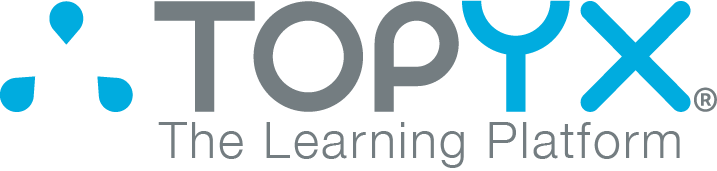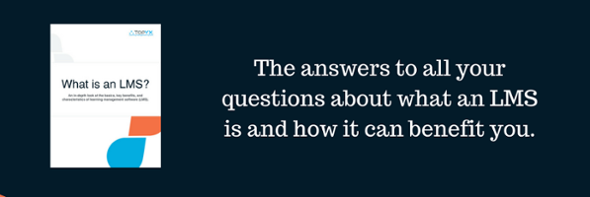Regardless of how much money and effort a company invests in an LMS, there is no guarantee the platform will be well received by employees. Over 50 percent of L&D professionals in a Brandon Hall study¹ claimed that poor UX was one of the most significant roadblocks to satisfaction with learning technology. That means user experience is negatively affecting both businesses and learner engagement.
To ensure your learning technology is successful, you need to ensure you have a clean, simple UX for the employees, contractors, customers, or members that you’re training.

3 Easy Tips for Creating a Better UX for LMS Users
Some of the most effective ways to improve UX and promote user engagement are quick, easy, cheap, and therefore sometimes underestimated or overlooked. Here are a few tips for improving the UX of common learning platforms, such as learning management systems.
1. Declutter learner dashboards -- It’s easier for learners to engage with simple content than complex material. For example, research shows that tweets with two or less hashtags perform better than those with multiple hashtags, and the shorter the hashtags, the more engaging the tweets.² Similarly, simpler content on a learner’s LMS dashboard can improve user experience and increase engagement.
“Instead of offering a companywide or global view, the dashboard should prioritize the individual learner and encapsulate information vital to that user,” wrote a contributor to the eLearning Guild.³ “In a nutshell, the dashboard should outline where employees currently are and provide a road map for future growth.”
To create a dashboard learners will enjoy using, clear away unnecessary information and design elements, highlight skills users have recently gained, and display certifications and badges that learners have earned as well as courses they’ve completed.
2. Enable offline access -- To create a better UX for your LMS users, give them offline access to the system. With offline access, employees can download eLearning courses to any device and interact with them offline. When enabling offline LMS access, “Ensure that the mobile UX is in conjunction with the web UX – it means that the content is legible, buttons are clickable and navigation is simple,” stated Tips to Create an Intuitive LMS User Experience.4
Not all learning management systems allow offline access to all courses, however. Instead, some require users to access courses online for real-time tracking, but allow learners to download materials from a content repository. If you’re using a similar system, make sure to upload important reference materials to your repository and encourage users to download and review the content to supplement their online coursework.
3. Integrate company branding into the LMS -- Giving an LMS a strong visual identity that employees are already familiar with can help increase user engagement and encourage adoption of the system. This makes sense when you consider that branding can make an LMS seem less foreign to learners and more integrated with the overall culture of a company.
“Branding enables you to give your LMS your brand’s look and feel, stated Brand and White-Label Your LMS Portal.5 “It makes your LMS’s identity consistent with your business’s so it’s recognizable to your audience. It’s an environment they know and trust.”
There are several ways to easily brand a learning management system. Adding your company’s logo to learner dashboards and including social media links and company messaging into course layouts is a good place to start.
Related Reading: 2 Ways to Create the Best LMS User Experience (UX)
To Increase User Engagement with an LMS, Implement Simple Strategies First
User adoption and engagement is a common concern for companies that have invested in an LMS. When deciding what strategies to implement to increase user engagement and promote a better UX, give simple fixes, such as branding your LMS, a try first. Those solutions will give you a solid foundation to work with, making it easier for you to implement more advanced strategies later.
If none of these tips work, consider moving on to more extensive measures, such overhauling a training program to provide more relevant, updated, and interactive content.
References:
1. Docebo. 5 best practices for increasing LMS user adoption. https://www.docebo.com/blog/5-best-practices-for-lms-user-adoption/.
2. Small Business Trends. How many hashtags should you use in a tweet? https://smallbiztrends.com/2016/11/how-many-hashtags.html.
3. The eLearning Guild. Smart ways to personalize an LMS. https://www.elearningguild.com/showfile.cfm?id=5976.
4. CommLab India. Tips to create an intuitive LMS user experience your learners will love. https://blog.commlabindia.com/elearning-development/tips-to-create-intuitive-lms-user-experience.
5. Learn Upon. Brand and white label your LMS portal: a complete guide. https://www.learnupon.com/blog/brand-white-label-lms/.